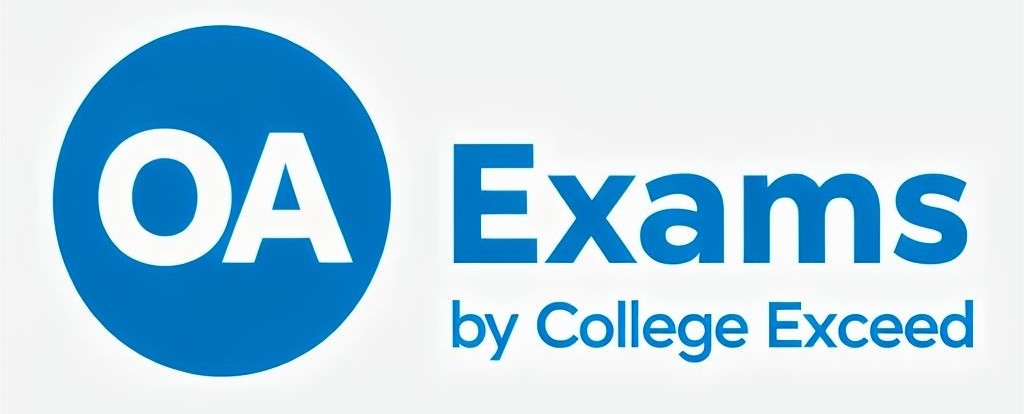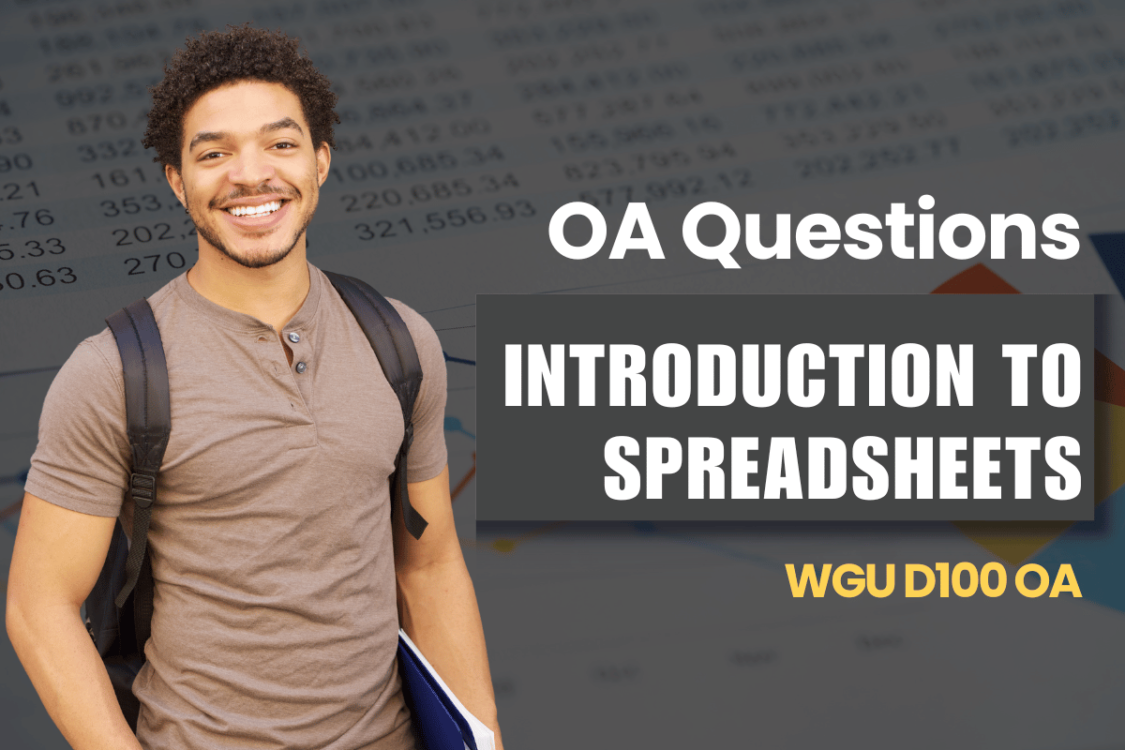
-
web.groovymark@gmail.com
- November 23, 2024
Get Ready to Pass WGU D100 OA in 6 Days – 250 D100 OA Questions and Answers! 📖
Need to know how you can prepare effectively for the WGU D100 Objective Assessment (OA)? You’re in the right place! On our website, we have a special set of practice questions and answers focusing on what you should know for the D100 course. Fundamental to this course are Excel core competencies, learning which will be enriched by practicing through the question bank provided below.
100%
Pass the OA exams with our premium exam support
Why Practice with WGU D100 Questions? 👨🏻🏫
The WGU D100 course encompassing introductory aspects of a spreadsheet necessitates an understanding of Microsoft Excel features. The Quantitative Skills Test assesses your practical capability for practical performance on a computer spreadsheet program known as Excel. Our question bank mirrors the real OA, covering essential areas such as:
- Excel Formulas: Master formulas such as SUM, AVERAGE, and IF to increase the user’s ability to set up and execute mathematical analysis.
- Error Checking: Find out how to audit your worksheet and trace problems down to their source.
- PivotTables: Understand how to work with PivotTables in order to work with large amounts of data and obtain simple summaries.
- Charts and Graphs: Training on how to create interactive charts and graphs on Excel to improve the presentation of data.
What You'll Find in Our WGU D100 Study Materials🔎
- Realistic Practice Questions: The sample papers focus on the multiple-choice questions and several scenario-based questions that you will face in the real OA.
- Detailed Explanations: Always try to focus on realizing why other options are incorrect, which means you must learn the material thoroughly.
- Comprehensive Coverage: Our questions cover all the key topics, ensuring you’re thoroughly prepared for the D100 OA.
- Exam Readiness: Build confidence by familiarizing yourself with the OA format and practicing under realistic conditions.
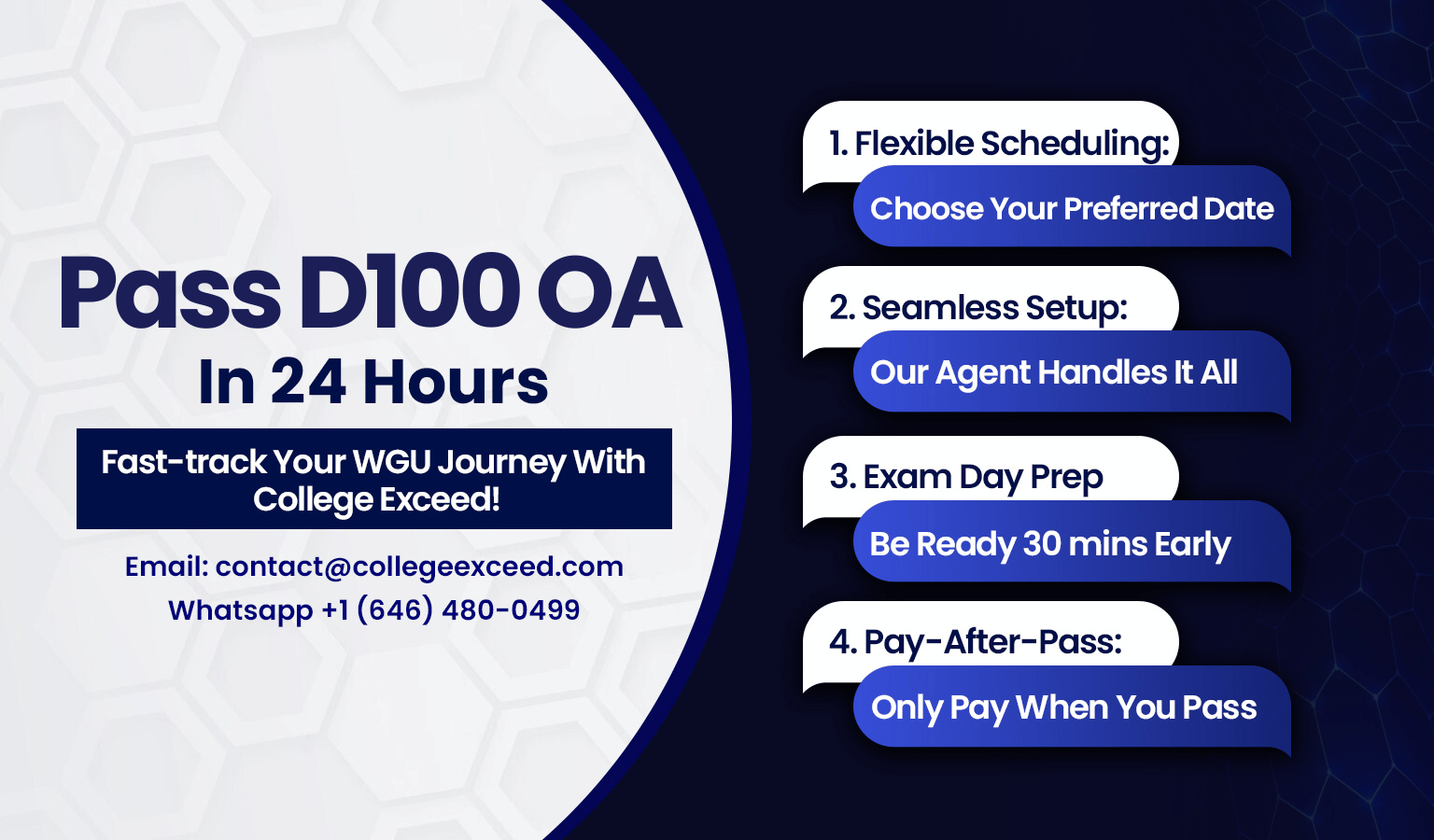
How to Use Our WGU D100 Questions for Best Results🎓
- Start Early: Begin practicing with our questions as soon as you start the course to identify areas that need further review.
- Review Regularly: Revisit questions often to reinforce your learning and improve retention of key Excel functions and tools.
- Simulate the OA: When you are finally done with the study, spend a full hour facing the complete set of practice questions so as to face the real exam.
- Analyze Your Performance: Our comprehensive guidance notes will help you identify weaknesses and target your preparation in the necessary ways.
View WGU D100 OA Questions and Answers Here!📝
Introduction to Spreadsheets WGU D100 OA Practice Exam Questions #01
Prepare effectively with these curated question sets.
Introduction to Spreadsheets WGU D100 OA Practice Exam Questions #02
Test your knowledge with a new set of questions.
Introduction to Spreadsheets WGU D100 OA Practice Exam Questions #03
Challenge yourself with advanced questions.
Introduction to Spreadsheets WGU D100 OA Practice Exam Questions #04
Boost your preparation with these practice questions.
Introduction to Spreadsheets WGU D100 OA Practice Exam Questions #05
Finalize your revision with these comprehensive set.
Dive Deeper into Introduction to Spreadsheets WGU D100🔑
Understanding the Core of WGU D100
WGU D100: Introduction to Spreadsheets is the foundational course to creating business analysis with Excel. Throughout this course, you will appreciate the essential tools and methods in Excel that facilitate the efficient solution of complex business exercises. The course is planned in a practical way, which would allow the applicant to apply it all through the process directly in Excel.
The topic coverage of the D100 course includes – or better still, starts with – an understanding of various formulas that one might use in Excel, before demonstrating how, with the help of advanced PivotTables, Excel has turned into one of the most forceful tools for data analysis. What you will get from the course is not just knowledge of how to input data into Excel but how best to leverage the program to make sound business decisions.
What Makes WGU D100 Unique?
Another thing that should be mentioned about WGU D100 is that one of its strong suits is the material’s applicability. It’s not a course in which you learn certain formulas – it is more about gaining practical knowledge that will be useful in real-life situations. In this course, you will discover how to work with related information, produce reports, and apply the functions of Excel to make correct decisions. Thus, due to focus on practice, after passing the course, you will be ready to solve different tasks connected with the usage of Excel.
Also, the latter perspective of the D100 course is devoted to error-checking and number accuracy. As is the case with any tool, Excel can produce amazing results When the wrong information is fed into the package, all kinds of errors are possible. Every field that involves handling large amounts of data requires one to know how to prevent, identify, or correct mistakes as promptly as possible, this course prepares you for that.
Key Learning Outcomes:
By the end of the WGU D100 course, you’ll have mastered the following competencies:
- Excel Formulas: Learn the following and use them effectively to calculate the need and analyze data: The SUM function Advanced use of the AVERAGE function and The VLOOKUP Function and IF statements.
- Error Checking: Discover how to verify your work and debug problems with the help of the Check Formatting tools on Excel.
- PivotTables: Learn how to develop and work with PivotTables in order to analyze data and obtain relevant information in a short time frame.
- Charts and Graphs: Create easy-to-use, informative, and visually appealing tools for presenting and interpreting data in the form of charts and graphs.
Prepare for WGU D100 with Confidence 👍🏻
As you work through the D100 course, having access to reliable study materials and practice questions is essential to your success. Our WGU D100 question bank provides everything you need to reinforce your learning and prepare for the Objective Assessment with confidence. Practice regularly with our realistic questions to improve your understanding of Excel and reduce exam-day anxiety.
Tips for Passing the WGU D100 OA:
- Practice Hands-On: The D100 course is highly practical. Don’t just read about Excel functions—use them! Work on actual spreadsheets to gain the experience you’ll need for the OA.
- Understand the Instructions: Specific guidelines given in the OA should be taken seriously. When working on your part, if someone has asked you to work with a certain formula or cell number make sure you abide by it.
- Focus on Accuracy: The OA tests both your knowledge of Excel and your ability to apply it accurately. Take your time, and double-check your work to avoid unnecessary errors.
- Use External Resources: The OA has both the general concepts within Excel that you should have a clear understanding of, and then it tries to check that you also understand how to use it correctly. No need to rush, make sure to check the answers twice in order to avoid mistypes.
Final Thoughts: Be Ready for WGU D100
Success in the WGU D100 Objective Assessment depends on practice, preparation, and attention to detail. By working through our tailored question bank, you’ll build the skills and confidence needed to excel in the D100 course and beyond. Don’t wait—start practicing today and take the first step toward acing the WGU D100 OA!